Are you greedy for sidebars? The official release of Greed, it’s finally here! Preview Greed.
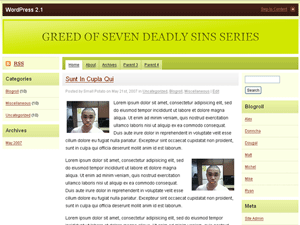
Author information
Greed was designed and coded by Small Potato.
Theme Description
Greed is a three-column to five-column hybrid WordPress theme with ten widget-ready sidebars. Released under GPL, it’s the first released theme of the Seven Deadly Sins theme series.
Features
- Compatible with WordPress 2.0, 2.1, and 2.2 series.
- Fixed-fluid width
- Easy to rotate the main column and sidebars. Double right sidebars example.
- Switchable banner, background color, and more through the theme options page.
- Able to hold an infinite number of sidebars. 30 sidebars example (10 default and 20 additionals).
- Compatible with / supports over two dozen plugins.
Files: (version .09 RC2)
- Download Greed
- Download Greed Light – This is the light version, which comes with only two visible, default sidebars.
Usage
To switch to a double right sidebars layout, go to the Greed Theme Options page and edit the values to match the following:
- Main column margins: 0 390px 0 0
- Sidebar A float: right
- Sidebar A margins: 0 10px 0 0
- Sidebar B float: right
- Sidebar B margins: 0 10px 0 0
To switch to a double left sidebars layout:
- Main column margins: 0 10px 0 380px
- Sidebar A float: left
- Sidebar A margins: 0 0 0 10px
- Sidebar B float: left
- Sidebar B margins: 0 0 0 10px
How to add more widget-ready sidebars:
- Open the sidebar_3.php file
- Copy everything. Go to the bottom of the same page and skip several lines.
- Paste
- Change the pasted “secondary_content” to “tertiary_content“
- Below the tertiary_content area, find the numbers 6, 7, 8, 9, 10. Change them to 11, 12,… 15.
- Save the sidebar_3.php file
- Open the functions.php file
- Find the number 10. Change it 15.
- Save the functions.php file
- Upload the edited sidebar_3.php and functions.php file to see the change.
How to add more non-widget-ready sidebars:
- Follow the widget-ready sidebars instruction above, except for the steps that involve functions.php
- Next, for every new sidebar, remove:
<?php if ( function_exists(’dynamic_sidebar’) && dynamic_sidebar() ) : else : ?> and <?php endif; ?>
How to use the pre-defined advertisement styles and files:
- Place your codes within the ads_728×90.php, ads_468×60.php, or ads_inline.php file.
- If you’re using the 468 or Inline ads, include them on your pages by using <div class=”ads_your_choice_here”><?php include(TEMPLATEPATH . ‘/ads_your_choice_here.php’); ?></div>
- (Do not copy and paste the codes I gave you. Type the codes to make them work correctly.)
Compatible With / Tested With / Supported Plugins
- Adsense Manager 2.0
- Articles 1.1
- Author Highlight
- Comment License
- flickRSS 3.2
- Get Recent Comments 1.5.5
- Google Analyticator 1.52
- IM Online 4.3
- NextGen Gallery 0.43
- Page Comments 2.6.2
- Popularity Contest 1.2.1
- Related Posts 2.04
- Share This 1.4
- Show Top Commentators 1.04
- Spam Karma 2
- Sociable 2.0
- Sphere Related Content 1.2
- Subscribe to Comments 2.1
- WP Ajax Edit Comments 1.0.6.5
- WP Download Monitor v1.5 B20070310
- WP Lightbox 2
- WP Pagenavi 2.10
- WP Polls 2.14
- WP Post Ratings 1.10
- WP Sticky
- WP User Online
Author’s Note
This theme has a link, linking back to WPDesigner.com in the footer.php file. You’re allowed to remove it. But if you like, keep it to credit me for creating this theme.