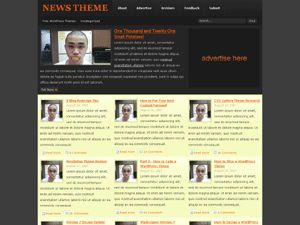 Jello-Wala-Mello is a news/magazine-styled WordPress theme created for multi-media sites. It requires WordPress 2.3 to work properly.
Jello-Wala-Mello is a news/magazine-styled WordPress theme created for multi-media sites. It requires WordPress 2.3 to work properly.
This theme uses the optional excerpt and two custom fields: Thumbnail, and Thumbnail Full(case sensitive). The values of Thumbnail and Thumbnail Full should be the addresses of the images attached to each post. Thumbnail is for the small image and Thumbnail Full is for the bigger one. Learn how to use WordPress image uploader and custom fields.
At least, make sure the first ten entries of your blog use those custom fields and have optional excerpts. Ideally, you want to use this for a new blog as the need for two images and an optional excerpt for each entry is a bit of work for established blogs with hundreds of entries.
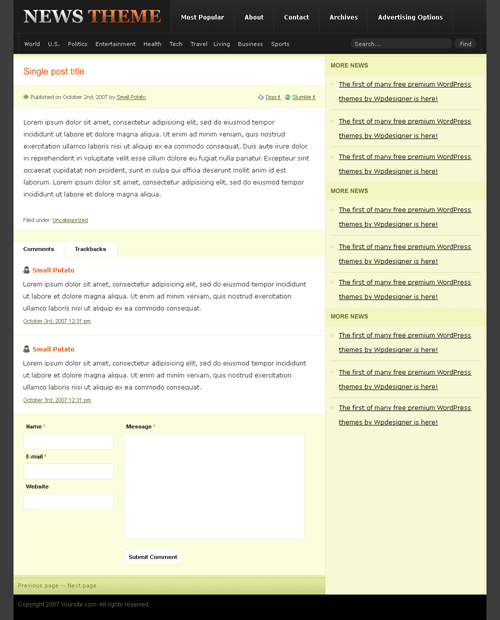
However, you can easily tweak it for an established blog with many entries, if you know how that is. (Another version will be created for established blogs to easily adapt this theme.)
Example of excerpt and custom fields:
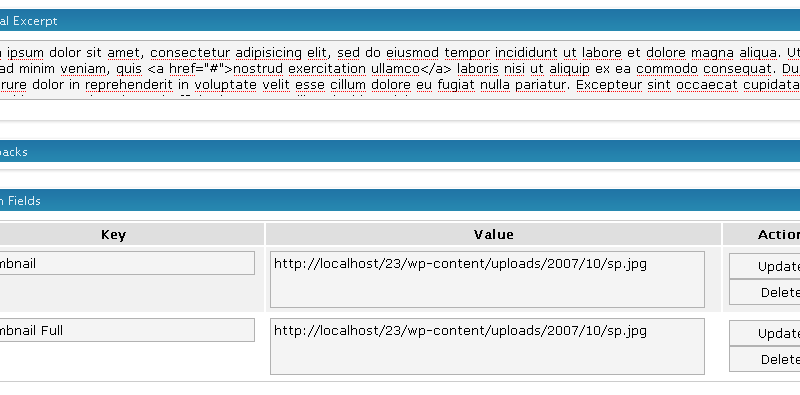
Features
- News / Magazine-styled front page layout
- A sub-page design for single post view
- Integrated Domtab
- Separated Comments and Trackbacks through Domtab
- Flexible sidebars that change location and styles depending on whether you’re viewing the front page
- Widget-ready sidebars (unlike some of the other magazine-styled themes out there)
Installation / Activation
- Upload this folder to your themes folder at wp-content/themes
- Log into the WordPress administration and click on “Presentation”
- Look for the Jello-Wala-Mello image and click on it to install/activate this theme
- Go back to your blog’s front page and refresh/reload it
Download(s)
- Not available yet.
Usage
- By default, the second horizontal menu displays only three category links to prevent over-loading that second menu with too many links. To add more category links: open header.php and find wp_list_categories(‘hierarchical=0&title_li=&include=1,2,3′). 1, 2, and 3 are examples. Add your own category ID numbers to add more category links to that menu.
- Use the ads-300×250.php file for advertisements.
- To replace the ads with a list of your most popular content links: open index.php, look for ads-300×250.php and change it to domtab.php. Modify the domtab.php file to fill in your own list of links.
Disclosure
Not available yet.
Support
For answers and support, use the WPDesigner.com support forums.